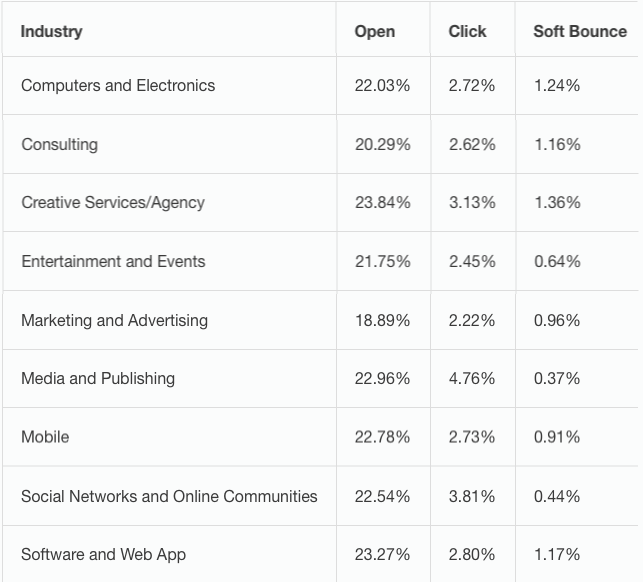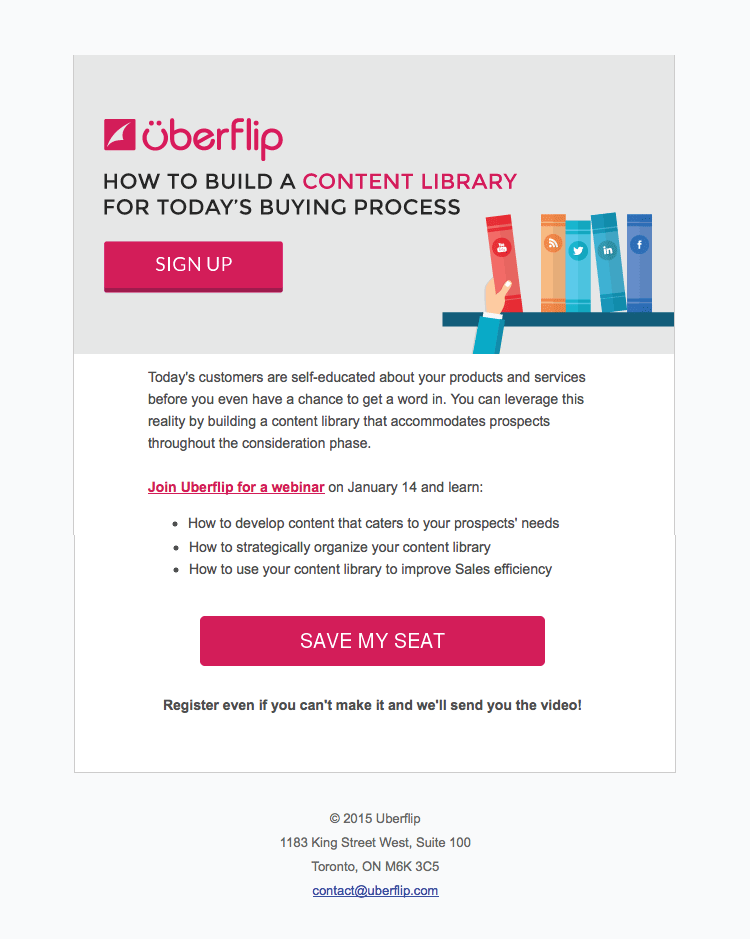Open and click rates are powerful analytic indicators of the interest level your customers hold in your Automated Email Marketing campaign. If you’ve already spent the time and effort necessary to set up a campaign of your own, the last thing you want is for it to be ineffective! So what exactly are the determining factors that affect your open and click rates? And based on these analytics, how can you fashion your content to cater to the email format and to customer expectations?
Expectancy for Open and Click Rates
List and Content Quality
Depending on the quality of your mailing list, open and click rates can vary drastically. To attain high rates, all contacts on your list should ideally be recently acquired, opted-in, and vetted. Alternatively, you can expect a very low open rate with high bounce and unsubscribe rates if your list has been purchased, is getting old or has not been cleaned in awhile.
Another variable to keep in mind is where your contacts are in the sales cycle (whether they are prospects, leads or customers), and whether the content you have created is suitable for them. Needless to say, all content should be interesting, relevant and valuable for your contacts, and should provide information or an experience that truly resonates.
Quick Tip: According to Eloqua's email metric benchmarks, the average high technology marketers achieve 17% in open rates and 1% in click through rates. Check out Eloqua's Dare to Compare email marketing report, or MailChimp’s Email Marketing Benchmarks to compare against more industry standards.
Low Open Rate
Sender Name and Subject Title
Prior to opening an email, the first two bits of information ever read are the sender name and subject title. If you‘ve already vetted your list and your content is stunning, but your Email Nurturing Campaign still has a low Open Rate, try addressing the following:
- Ensure your sender name is clear and recognizable for recipients. For example, use your company or sales rep’s name.
- Subject titles should be short (less than 150 characters) and clearly describe the content contained in your email. They should not try to sell the content contained in your email, nor should they be difficult to read.
Low Click Rate
Hierarchical Content Layout
If you have a good open rate but a low click rate, there is a chance you’re messaging and call-to-action are unclear, which is hindering people from taking the next step. Content should be laid out in a written and visual form that is easy to read and understandable at a glance. Try using a hierarchical content layout:
- Primary Message: Once contacts open an email, they should be able to quickly understand the meat of your content within a few seconds (eg. they immediately understand that there is an event taking place, and they understand what type of event it is).
- Secondary Message: They should see an obvious visual call-to-action, above the fold of the page, urging contacts to take the next step (eg. “Register Now!”).
- Tertiary Message: Within 30-60 seconds they should be able to find out all the major details of your email (eg. why the event will be interesting, where and when it is).
Quick Tip: This well-designed Uberflip example referencing a hierarchical layout of primary, secondary and tertiary messaging is relevant for every email that you create, whether event related or not.
If you’ve already tried rearranging your content to make sure it is laid out in an easy-to-read, hierarchical fashion and this does not increase your click rate, then the root of the problem could be the content itself. In which case, you should do some persona and industry research to better understand your audience, and provide content that truly resonates and attracts.
Optimize, Analyze… Optimize, Analyze…
Once you’ve optimized all content in your Automated Email Marketing campaign to improve customer engagement via open and click rates, don’t forget to re-analyze your round of changes in a number of months, to really pinpoint what works and does not work with your target audience!
GamePlan Marketing is a Full-Service Creative & Digital Agency located in the Oakville, Greater Toronto Area in Canada. We Specialize in Digital Marketing for B2B Technology Companies.


.png?width=252&height=82&name=gameplanmktg_logo_white%20(1).png)